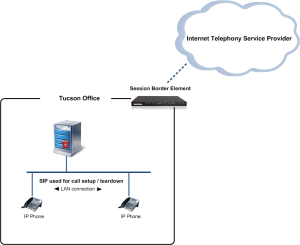The following news announcement was made today through Open Text Corporate PR…
Ensures that Enterprises Can Migrate to Exchange Server 2010 and Preserve Investments in Unified Messaging, Network-Based Fax Capabilities
WATERLOO, Ont. – November 9, 2009 – Open Text™ (NASDAQ: OTEX, TSX: OTC), a global leader in Enterprise Content Management (ECM), today announced that it has developed enterprise fax functionality seamlessly integrated with Microsoft Exchange Server 2010. This ensures that enterprises can migrate to Exchange Server 2010, preserve their investments in network-based fax capability and unified messaging systems and provides the ability to access faxing from mobile devices. Open Text is a Microsoft Gold Certified Partner and 2009 ISV Line of Business Partner of the Year finalist.
Faxing continues to be a critical requirement for many businesses that need signatures, drawings, and other paper-based content. In industries and businesses such as banking, healthcare, mortgage companies, and patent offices, faxes are recognized as important legal documents and vital to business operation. With Open Text Fax Server, RightFax Edition and Exchange Server 2010, faxing becomes an integral part of the overall enterprise infrastructure, providing a strong return on investment and reducing or eliminating the need for physical fax machines.
“By developing and updating our fax solutions to work with Exchange Server 2010, we provide enterprises with continued fax functionality that is vital in many industries,” said Raul Camacho, Senior Product Manager, Open Text Fax and Document Distribution. “What’s more, since faxing is built into the unified communications infrastructure users can easily receive, view, and send faxes from a variety of devices and locations, just like email.”
“Microsoft Exchange Server 2010 is now available for businesses worldwide and will help organizations reduce costs, protect communications and improve user productivity,” said Julia White, director of Exchange Product Management at Microsoft Corp. “Open Text has a history of providing products with a deep interoperability with Exchange Server. Open Text Fax Server is well-proven in the marketplace and it gives customers a fax solution that seamlessly connects with Exchange Server 2010 Unified Messaging.”
Automated Fax Routing in Exchange Server 2010
Working closely with Microsoft, Open Text developed the Exchange Connector for Exchange Server 2010, which routes faxes into and out of the Exchange Server 2010 system using Open Text Fax Server, RightFax Edition, a solution offered as part of the Open Text ECM Suite. When a fax comes into an enterprise, Exchange Server 2010 Unified Messaging forwards it to the Open Text Fax Server, which processes the document so it can be transmitted to and viewed within Microsoft Office Outlook as a native fax message. It then routes the fax through Exchange Server to the recipient’s Outlook inbox. The original fax appears as an e-mail attachment that a user can select and view. Users can also send e-mail messages and attachments to the Fax Server from their Outlook inbox for faxing to recipients outside the enterprise.
A significant advantage of Open Text Fax Server, is that faxes are digitally protected, helping to prevent loss or unauthorized viewing of documents. Logging and auditing features provide the ability to review and track all faxes from sender to recipient.
The seamless integration of the Open Text fax technology into Exchange Server 2010 eliminates faxing as a stand-alone system that would require additional IT resources to maintain. Key features such as Active Directory® service synchronization and support for Outlook contact forms provide well-known tools for managing faxes alongside other unified messaging features. Companies can also take advantage of unified communications to have faxes routed to mobile users, who can read and respond to faxes from their smartphones.
Microsoft published a case study on how Open Text developed this solution here:
We have published a new white paper on Inbound Faxing with Exchange Server 2010 Unified Messaging. Download here.
For further information on Open Text Fax Server, RightFax Edition (formerly Captaris RightFax) please visit http://FaxSolutions.OpenText.com